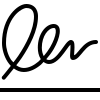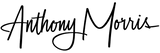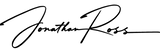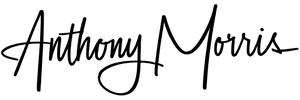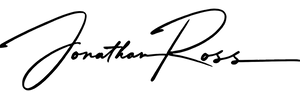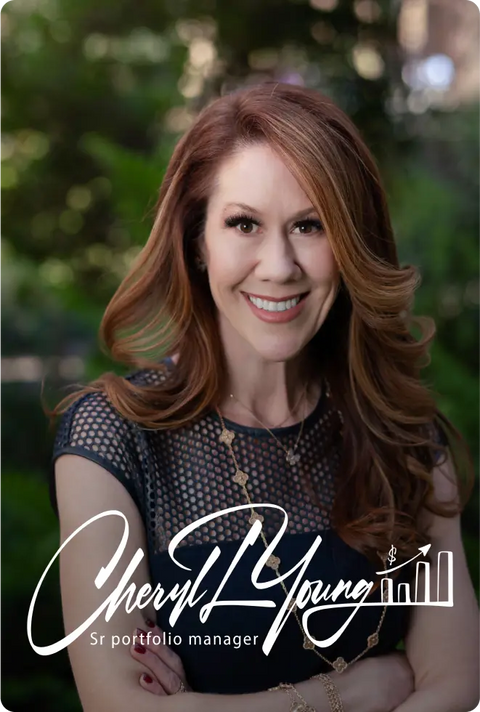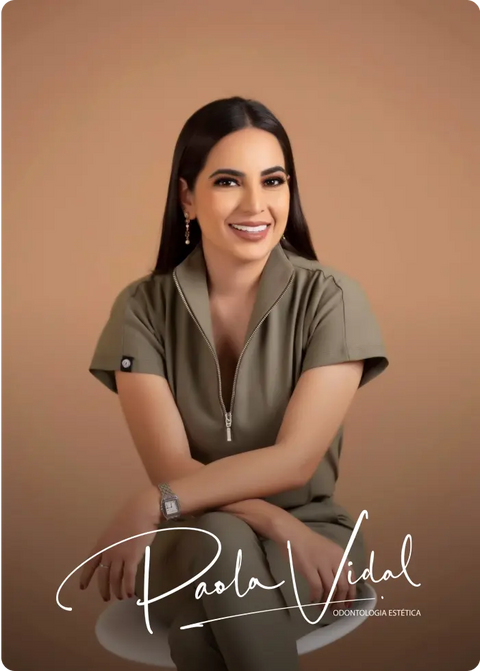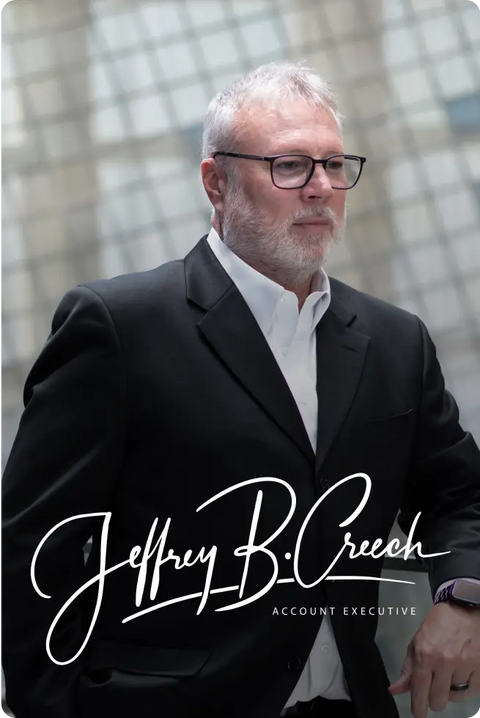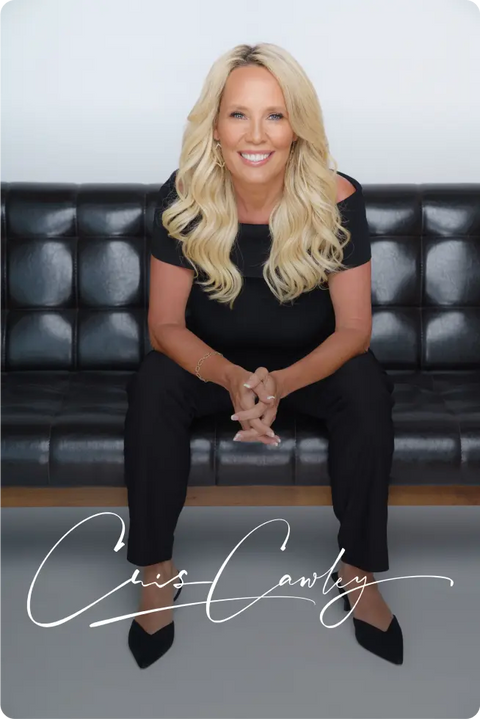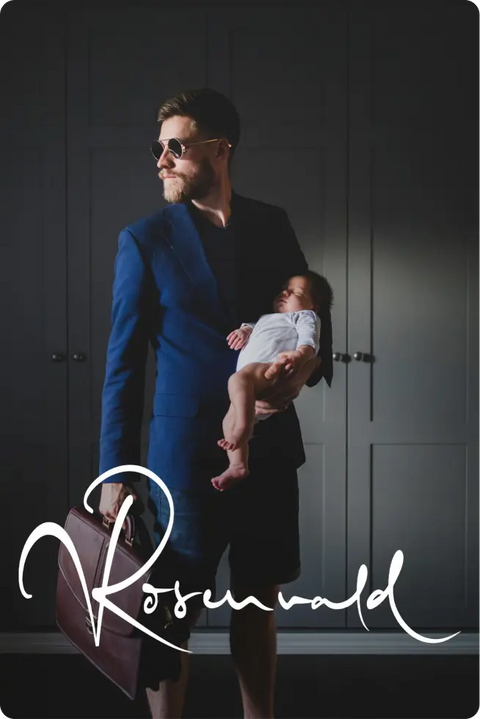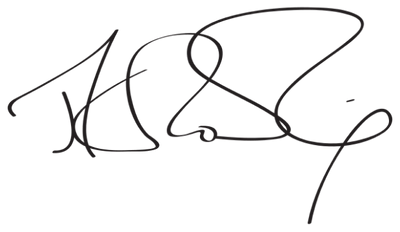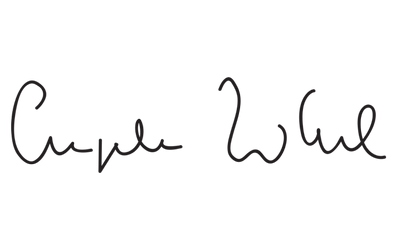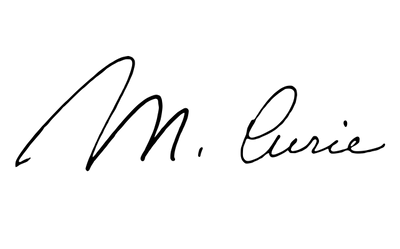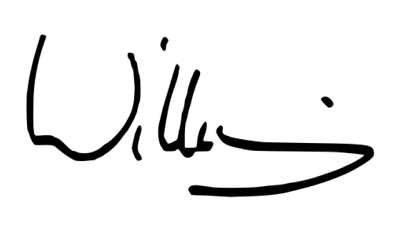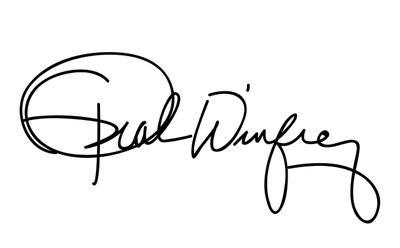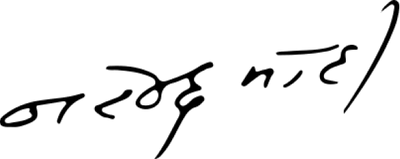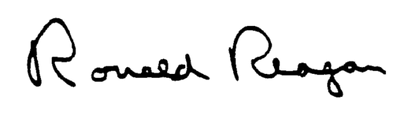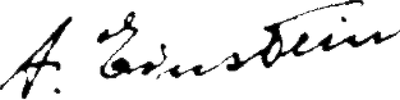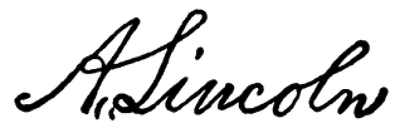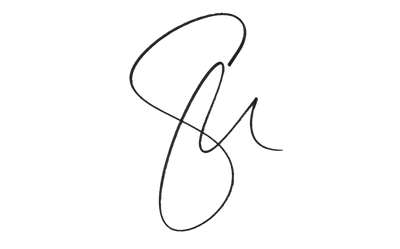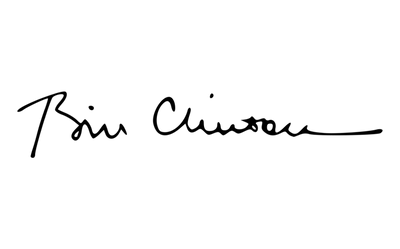¿Qué hace tan especial a nuestro creador de firmas en línea?
- Rápido: crea tu firma digital personalizada en unos minutos.
- Fácil de usar: Completamente en línea, sin necesidad de descarga.
- Versátil: perfecto tanto para firmas privadas como de empresa.
- Alta calidad: En una gran variedad de estilos y formatos.
Deje que nuestros expertos calígrafos creen un diseño de firma profesional para usted
¿Qué es un creador de firmas manuscritas?
Un generador de firmas es una herramienta digital que permite crear firmas electrónicas personalizadas. Nuestra herramienta le ofrece una gran variedad de estilos y fuentes para que pueda personalizar su firma como desee. firmar documentos electrónicamenteDe este modo, se elimina la necesidad de firmar en papel. Esto hace que el proceso de firma sea más eficaz, seguro y legalmente vinculante en la mayoría de las jurisdicciones, tanto en un contexto privado como profesional.
¿Cómo utilizar el generador de firmas para crear tu propia firma manuscrita?
A continuación encontrará una sencilla guía paso a paso sobre cómo utilizar nuestro creador de firmas en línea :
- Elige la que mejor se adapte a tus necesidades entre nuestras tres herramientas gratuitas: Escribe tu firma, teclea tu firma o escanea tu firma y conviértela en una imagen.
- Introduzca su nombre: tecleándolo o escribiéndolo (dibujándolo). Esta será la base para crear varias plantillas y estilos de firma.
- Elija un estilo: Navegue por las plantillas disponibles que ofrece nuestro generador de firmas. Van desde el clásico-italic hasta el tradicional-formal, pasando por el artístico-creativo.
- Personaliza tu firma: Ajusta el tamaño, el color y la inclinación de tu firma tanto como quieras y te permita nuestra herramienta. Asegúrate de que la firma se corresponde con las especificaciones y el contexto del uso previsto.
- Previsualiza tu firma digital personal: Previsualiza la firma para asegurarte de que cumple tus expectativas.
- Descargar la firma (en forma de imagen): Si está satisfecho con el resultado, puede descargar su firma en forma de imagen. Esto es posible en varios formatos, como PNG, JPG o SVG.
- Pon tu firma a trabajar: Añade tu firma electrónica a los documentos cargándola o insertándola directamente si es necesario. Puede hacerlo con un programa de edición de documentos o a través de una plataforma que admita firmas electrónicas.
- Guardar para uso futuro: Guarde su firma para uso futuro en una ubicación segura para garantizar la coherencia de sus documentos.
¿Guardan mi firma manuscrita en su servidor?
No:Para proteger tu privacidad, Artlogo no almacena ninguna imagen o información sobre tu firma.Sólo tú puedes acceder a estos datos.
¿Cómo escribo mi nombre en el generador de firmas en línea?
Es fácil y sólo te llevará unos segundos: sólo tienes que utilizar el ratón o un panel táctil para generar rápidamente tu firma personalizada, digital y manuscrita , sin necesidad de registrarte ni descargar nada.
Intente que la firma sea más grande de lo normal. Así te asegurarás de que la versión digital final sea más limpia y clara y, por tanto, más fácil de leer. Siempre puedes ajustar el tamaño más adelante para que encaje armoniosamente en documentos, correos electrónicos, perfiles de redes sociales, etc.
Ideas para firmas: Inspiración para su propio diseño
Echa un vistazo a las firmas de personajes famosos e inspírate para crear la tuya. Si lo deseas, los calígrafos y diseñadores profesionales de Artlogo pueden ayudarte con ello. Nuestro equipo de profesionales cuenta con más de 10 años de experiencia en la creación de firmas manuscritas únicas. Lo hacemos cada día para miles de profesionales como usted. Además, podemos proporcionarle materiales que pueden enseñarle cómo hacer su nueva firma fácilmente.
Creador de firmas electrónicas
¿Puedo simplemente escribir mi firma electrónica? Sí, puede hacerlo.
Introduzca su nombre en nuestro generador de firmas electrónicas en línea, elija el color del bolígrafo y el tipo de letra que crea que mejor se adaptan a su personalidad y marca. Y ya puede descargar y utilizar su firma electrónica al instante.
Puede acceder a nuestro generador de firmas en línea gratuito desde su ordenador, tableta o teléfono móvil, para que pueda crear el diseño de su firma incluso sobre la marcha.
¿Cómo puedo digitalizar una firma manuscrita y crear una imagen de firma?
Con una firma digital, puede firmar documentos de forma rápida y sencilla. El escáner de firmas y eliminador de fondo de Artlogo funciona en cualquier ordenador, tableta o dispositivo móvil, lo que significa que puede crear su diseño incluso sobre la marcha.
Coge un trozo de papel blanco y un bolígrafo para escribir tu firma. Puedes hacer varios intentos y elegir la versión que más te guste. A continuación, haz una foto de tu firma y súbela a nuestra herramienta de escáner de firmas para eliminar el fondo.
¿Puedo firmar cualquier tipo de documento con mi firma electrónica? ¿Tiene validez legal una firma electrónica?
Sí, puedes firmar una gran variedad de documentos con una firma electrónica creada con un generador de firmas,
- incluidos contratos comerciales, de compraventa y de alquiler,
- documentos del empleado
- y acuerdos de confidencialidad.
En estos casos, las firmas electrónicas suelen reconocerse como válidas o jurídicamente vinculantes.
Sin embargo, algunos documentos no pueden firmarse electrónicamente, como por ejemplo
- testamentos,
- acuerdos fiduciarios
- y otros tipos de documentos judiciales oficiales.
Además, la aceptación de la firma electrónica puede variar según la jurisdicción.
Más de 3000 opiniones de nuestros clientes
 Artlogo
Artlogo
Cada persona firma un gran número de documentos, envía miles de correos electrónicos o participa activamente en las redes sociales a lo largo de su vida. La misión de Artlogo es crear una firma llamativa que le haga a usted y a su nombre únicos y le ayude a destacar.





¿Qué dicen nuestros clientes de Artlogo?
Preguntas frecuentes - Cómo utilizar nuestro creador de firmas en línea
-
Para hacer una firma onlineempieza por utilizar una herramienta gratuita como nuestro generador de firmas online. Sólo tienes que escribir tu nombre para generar una versión estilizada con varias opciones de fuente, o dibujar tu firma utilizando un ratón, una pantalla táctil o un lápiz óptico para darle un toque más personal. Una vez que estés satisfecho, descarga la firma como archivo de imagen (como PNG o JPEG) e insértala en documentos digitales siempre que lo necesites. Este método es rápido, accesible y no requiere ningún software especial.
Para una opción superior, considere nuestros servicios Artlogo, que proporcionan firmas manuscritas diseñadas profesionalmente. Con Artlogo, usted colabora con calígrafos expertos para crear una firma personalizada adaptada a su estilo o marca. Tras finalizar su diseño con revisiones gratuitas, lo recibirá en versátiles formatos de archivo, listo para usar en cualquier documento. Este enfoque combina la facilidad con un resultado distintivo de alta calidad.
-
Crear una firma electrónica es un proceso sencillo que puede realizarse utilizando herramientas como nuestro generador de firmas en línea, donde puedes escribir tu nombre y seleccionar un estilo de fuente o dibujar tu firma utilizando un ratón, una pantalla táctil o un bolígrafo digital. También puedes escribir tu firma en papel, escanearla o fotografiarla y subir la imagen, eliminar el fondo y guardarla como archivo PNG para uso digital. Una vez creada, la firma puede insertarse en documentos como PDFs o archivos Word, haciendo que la firma sea rápida y eficaz.
Para un toque más profesional, servicios como Artlogo ofrecen una solución a medida. Empleamos a calígrafos expertos para crear logotipos únicos, logotipos manuscritos que realzan tu marca personal o empresarial. Puede personalizar su firma a través de nuestra plataforma, beneficiarse de revisiones gratuitas y recibirla en múltiples formatos de archivo, garantizando que sea legalmente vinculante y visualmente impactante para cualquier documento. Esta combinación de creatividad y comodidad hace de Artlogo una opción destacada para quienes buscan una firma electrónica pulida.
-
Crear una firma digital puede hacerse fácilmente con herramientas en línea o software como nuestro creador de firmas gratuito, escribiendo tu nombre y eligiendo una fuente, o dibujándola con un ratón, un lápiz o una pantalla táctil. Después de diseñarla, guarda la firma como un archivo de imagen (por ejemplo, PNG) con fondo transparente, lo que te permitirá añadirla a los PDF, documentos de Wordo correos electrónicos. Este método es sencillo e ideal para el uso diario.
Para una opción más refinada, Artlogo ofrece un servicio único en el que calígrafos profesionales elaboran una firma digital personalizada para usted. A través de nuestra plataforma, puede personalizar su diseño, realizar revisiones gratuitas y recibirlo en múltiples formatos adecuados para fines legales o de marca. La combinación de arte y funcionalidad de Artlogo garantiza que su firma digital destaque sin dejar de ser práctica para cualquier documento digital.
-
Sí, puede crear una firma digital gratis utilizando varias herramientas en línea como nuestro creador de firmas, que te permite escribir tu nombre y seleccionar un estilo de fuente o dibujar tu firma utilizando un ratón o una pantalla táctil. Una vez completada, puedes descargarla como archivo de imagen, por ejemplo un PNG, y utilizarla en documentos digitales sin coste alguno. Esta opción es fácil de usar y perfecta para necesidades básicas sin necesidad de pagar.
Aunque las opciones gratuitas funcionan bien, los servicios premium, como los que ofrecemos en Artlogo, proporcionan una alternativa más pulida. Nuestros calígrafos profesionales diseñan una firma personalizada que, naturalmente, tiene un coste. Para quienes tienen un presupuesto limitado, las herramientas gratuitas son una solución práctica, aunque pueden carecer del estilo único y la versatilidad de un servicio profesional.
-
Para crear legalmente una firma electrónicaasegúrate de que cumple los requisitos de tu jurisdicción, como la ley eSign Act de EE.UU. o la normativa eIDAS de la UE, que suelen reconocer las firmas electrónicas como vinculantes si demuestran la intención de firmar. Utiliza nuestro creador de firmas, donde puedes escribir tu nombre en una fuente estilizada o dibujarlo utilizando un ratón, un lápiz óptico o una pantalla táctil.
Guárdalo como un archivo de imagen (por ejemplo, PNG) y adjúntalo a los documentos, o utiliza la función de firma incorporada, que a menudo incluye medidas de autenticación como marcas de tiempo, marcas de agua o pistas de auditoría para mejorar la validez legal.
Para una opción profesional y legalmente reconocida, Artlogo puede elaborar una firma manuscrita personalizada. Nuestros calígrafos diseñan una firma única basada en sus preferencias y, tras las revisiones, la recibe en formatos versátiles. Aunque Artlogo se centra en el diseño, la combinación con una plataforma de firma segura garantiza que su firma firma cumpla con las normas legalescombinando estética y funcionalidad. Compruebe siempre las leyes locales para confirmar la aplicabilidad.
-
Para crear tu firma única, empieza por experimentar con tu estilo de firma manuscrita en papel: prueba con variaciones de tu nombre, iniciales o una floritura distintiva que te resulte personal. Cuando tengas un diseño que te guste, digitalízalo con un generador de firmas online gratuito: dibújalo con el ratón, un lápiz o una pantalla táctil y guárdalo como archivo PNG con fondo transparente. Así tu firma será única y estará lista para su uso digital en documentos.
Para una opción destacada, Artlogo ofrece soluciones a medida. Nuestros calígrafos profesionales trabajan con usted para crear una firma manuscrita personalizada que refleje su personalidad o marca, con revisiones gratuitas. La recibirás en varios formatos de archivo, para que sea única y práctica. Tanto si opta por el bricolaje como por Artlogo, la clave es que sea distinta y coherente para darle un toque personal.
-
Para crear tu firma, empieza jugando con distintas formas de escribir tu nombre -nombre completo, iniciales o una mezcla- en un papel. Experimenta con letra cursiva, mayúscula o una floritura única, centrándote en lo que te resulte natural y refleje tu personalidad. Practica unas cuantas versiones hasta que encuentres una que sea legible y a la vez distintiva. Después puedes digitalizarla, utilizando una herramienta como nuestro creador de firmas gratuito, dibujándola con el ratón o un lápiz óptico y guardándola como PNG para su uso digital.
Para un resultado más pulido, Artlogo puede ayudarle a diseñar una firma sobresaliente. Nuestros expertos calígrafos crearán una versión manuscrita personalizada a partir de sus datos y le ofrecerán revisiones gratuitas para perfeccionarla. Entregada en varios formatos de archivo, está lista para cualquier propósito. Tanto si la crea usted mismo como si recurre a Artlogo, su firma será única y fácil de reproducir.
-
La IA por sí misma no puede generar directamente una firma de estilo manuscrito como las dibujan los humanos, ya que estoy limitada a respuestas basadas en texto y no puedo crear imágenes a menos que se me pida específicamente.
Sin embargo, existen herramientas asistidas por IA como nuestro generador de firmas que te permiten escribir tu nombre y aplicar fuentes estilizadas para imitar una firma. También puedes dibujarla tú mismo en estas plataformas con un ratón o un lápiz óptico para darle un toque personal, y luego guardarla como archivo PNG.
Si desea una opción verdaderamente única y humana, considere nuestros servicios profesionales. Aunque no se basan en IA, nuestros calígrafos expertos diseñan una firma personalizada basada en tus preferencias, con revisiones gratuitas y múltiples formatos de archivo.
-
Para diseñar una firma gratis, utiliza nuestro creador de firmas online gratuito. Escribe tu nombre y explora sus opciones de fuentes para crear una versión estilizada, o dibújala directamente con el ratón, la pantalla táctil o un lápiz óptico para darle un toque manuscrito. Una vez que hayas diseñado algo que te guste, descárgalo como archivo PNG o JPEG con fondo transparente, para que esté listo para usar en documentos digitales, sin coste alguno.
También puedes dibujar primero tu firma en papel para crear un estilo único y luego recrearla digitalmente con un creador de firmas gratuito. Concéntrate en combinar tu nombre o iniciales con una floritura personal para darle un toque distintivo. Nuestro generador de firmas gratuito te da todo el control para crear una firma personalizada sin gastar un céntimo.
Obtén un logotipo de firma manuscrita polivalente diseñado por un calígrafo profesional